 I have just come across an issue with the Group Policy Item Level Targeting feature in Windows 8 with relation to the IP Address Range filter option. Namely that computers in an IP Address range are evaluations are not passed even though they are within the IP Address range…
I have just come across an issue with the Group Policy Item Level Targeting feature in Windows 8 with relation to the IP Address Range filter option. Namely that computers in an IP Address range are evaluations are not passed even though they are within the IP Address range…
Update: This is a confirmed bug with Windows 8
According the the forum post the following ranges have the following results however I suspect that there are more combinations that might not work correctly.
0.0.0.0Â Â Â Â Â Â Â Â Â Â Â Â Â Â Â ->Â Â 255.255.255.255Â Â Â PASSED
1.0.0.0Â Â Â Â Â Â Â Â Â Â Â Â Â Â Â ->Â Â 255.255.255.255Â Â Â PASSED
2.0.0.0Â Â Â Â Â Â Â Â Â Â Â Â Â Â Â ->Â Â 255.255.255.255Â Â Â FAILED
1.168.156.0Â Â Â Â Â Â Â ->Â Â 255.255.255.255Â Â Â PASSED
1.168.156.0Â Â Â Â Â Â Â ->Â Â 192.255.255.255Â Â Â PASSED
1.168.156.0Â Â Â Â Â Â Â ->Â Â 192.168.156.255Â Â Â PASSED
2.168.156.0Â Â Â Â Â Â Â ->Â Â 255.255.255.255Â Â Â FAILED
2.168.156.0Â Â Â Â Â Â Â ->Â Â 192.168.156.255Â Â Â FAILED
192.0.0.0Â Â Â Â Â Â Â Â Â Â Â ->Â Â 255.255.255.255Â Â Â FAILED
192.168.156.0Â Â Â ->Â Â 255.255.255.255Â Â Â FAILED
192.168.156.0Â Â Â ->Â Â 192.168.156.255Â Â Â FAILED
Taking a deeper look at the issues I below are the details log of a Windows 8 computer with an IP of 192.0.0.11. As you can see with the IP Filter is set to 192.0.0.0 to 255.255.255.255 it evaluates to false even though it SHOULD evaluate as true as its IP is between these two addresses.
Compared to a logging on to a Windows 7 computer with an IP of 192.0.0.12 the same IP filter with the same policy applied evaluate as passed.
In both cases the computer accounts were in the same OU and I was logged on with the same user account.
Then… after changing the IP Address Filter to 1.0.0.0 to 255.255.255.255 the policy evaluates as TRUE again on Windows 8.
Admittedly that the IP Address filters that are having issues evaluating are not all that practical (1.0.0.0 to 255.255.255.255). But it would seem there is a problem with how the IP Address filter evaluation works in Windows 8.
My only recommendation for now is that if you have any IP Filtered Group Policy Preferences applied to a Windows 8 computer I would recommend that you manually verify they are working correctly.
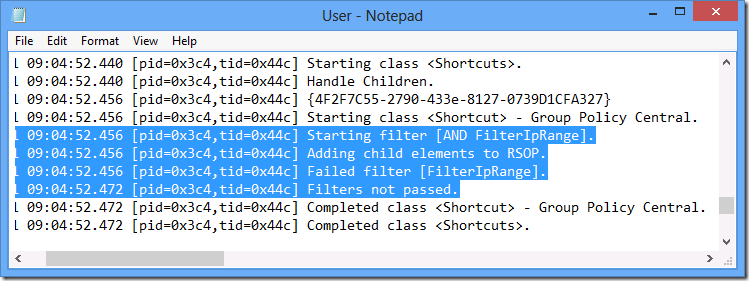
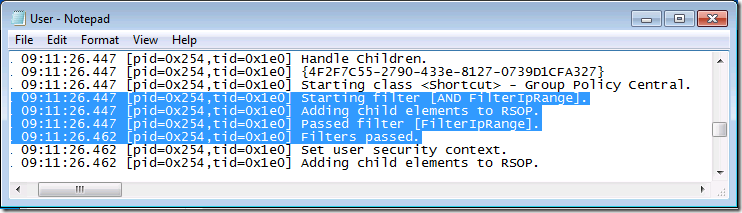
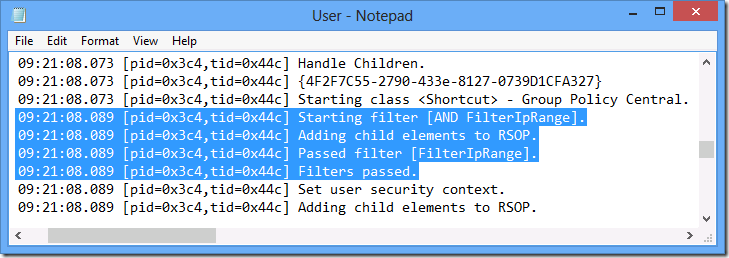





IP Address Range filter for Item Level Targeting is broken in Windows 8 http://t.co/ex0ltkH42Z
RT @alanburchill: IP Address Range filter for Item Level Targeting is broken in Windows 8 http://t.co/ex0ltkH42Z
Santiago Buitrago liked this on Facebook.
Csaba Hegedüs liked this on Facebook.
Adrian Doyle liked this on Facebook.
IP Address Range filter for Item Level Targeting is broken in Windows 8 http://t.co/RswdjUqZUc via @alanburchill
“This is a confirmed bug in Windows 8” – do you have a link to support this?
Thanks
No, but as an MVP I communicated this to the Microsoft and they confirmed to myself it is an issue. So… errr… trust me…